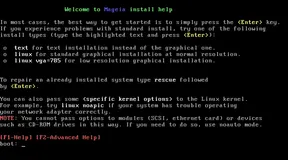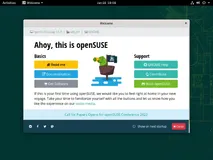The Linux operating system as of 2022
This article is an overview of the Linux operating system at the beginning of 2022. It includes an overview over the major Linux distros and a later
erratafor the Slackware Linux because of an unexpected situation (read below).
An overall review on Linux Distros - 2022

The time is passing, some new linux distros appear, mostly just keep on running and some others were discontinued. It was interesting to see that some past popular linux distros from the past such as Slackware Linux (last released in 2016), Mandriva Linux (last released in 2011), Yellow Dog Linux (last released in 2012) just vanished ... but they still have left us with several pieces of good open-source software, concepts, philosophy.
By example, Yellow Dog Linux had a very smart RPM based package manager, (Yellowdog Updater) adopted by RedHat and named DNF (Dandified YUM). It is surprising to see that Redhat Linux is preparing to adopt DNF as the next-generation version of the YUM (the original Redhat Package Manager) found also in their linux distro satelites: CentOS and Fedora. Both Fedora Linux and CentOS Linux adopted DNF package manager in parallel with YUM. At least in Fedora 35 the DNF package manager is the default one, but also the old YUM can be used. In CentOS 8 the YUM is still the default package manager but DNF can be used as a substitute.
Also the Slackware Linux left behind many good concepts that were later implemented by several Linux/Unix operating systems in the modern days. By example they implemented in a linux distro the concept of ports.
Ports are similar with packages but packages come mostly for one or several distros which are related. Ports have a wide overview, mostly implemented by BSD family of the operating systems and offer a "portable" build system from-the-source so anybody can easily build any piece of software is in that ports for the supported distros. Ports generally have a different concept than packages, they they are linked with the original software sources and offering custom patches depending by distro or version.
Errata
The Linux distros study and information research to prepare this article was started early as of January 2022 and because in last 6 years there was no other release from Slackware it was considered extinct (by mistake, as later proven) but Slackware Linux is still alive. Later, in February 2022 Slackware after 6 years of silence had a new release: Slackware 15.0 which came unexpectedly ... thus Slackware Linux is an active distro in 2022 and it will be taken in account for the next review Linux Distros Review 2023.
The Mandriva Linux was dissapearing from the scene but there are 2 forks of it (Mageia and PCLinuxOS) and one succesor: OpenMandriva. In the past Mandriva Linux was evolving from other two linux distros: Mandrake and Conectiva which were long time ago discontinued. What was left from Mandriva is their package management system: URPMI, and advanced RPM packaging system.
Initially the Mageia Linux was planned for a review under this article, but after two tries of installing there was no easy way found to set the display driver to run under the virtual machine display: QXL or VGA thus it was finally excluded from this review (the install succeeded but after the install the boot in graphics mode frozen, several times, at the last screen, see below). Perhaps in the future ...
DISCLAIMER:
In order to prepare this article all the below distros were tested and evaluated for amd64 (64-bit), installed and tested in a similar virtual machine environment with the same hardware configuration, under libvirt kvm virtualization on linux. Some specific distros were also tested on real hardware (servers, notebooks, gaming computers and thin stations).This article try to make a snapshot of the evaluated versions rather than make any top or ranking of these distros and perhaps other past versions of these distros were have been evalated differenly. The evaluation is relative: one distro to the rest of the distros presented here but with strong focus on their current versions.
RedHat, CentOS, Fedora, SuSE and OpenSuSE Linux
Comparing the Centos Linux with Redhat Enterprise Linux is similar as comparing OpenSuSE Linux with SuSE Enterprise Linux. RedHat Enterprise Linux and Suse Enterprise Linux are selling longer LTS support subscriptions while the CentOS Linux can use packages from RedHat Enterprise Linux or OpenSuSE Linux can use packages from SuSE Enterprise Linux just a shorted period of time, thereafter the updates are no more available for that version of CentOS Linux or OpenSuSE Linux. As long as both RedHat and SuSE are focused on commercial support of linux, this is a fair strategy, at least in this way they support the community ...
- it is well suited for enterprise usage and somehow well suited for internet servers especially if there is a need to run older server-side applications for a very long time ; this is because the packages like apache or php are older versions compared with SuSE Linux Enterprise Server version 15 SP3 or Debian Linux version 11
- it offers very long LTS support (mostly 7 years but up to 11 years) plus commercial support by subscription ; this is mostly appropriate for usage in environments like: financial institutions, public administrations, large organizations where the long-term predictability matters ; also RedHat have one of the best support for modern hardware, which is a big plus ; actually because RedHat is one of the oldest distro many hardware manufacturers support Redhat by default as a reference
- but running an internet server with the same OS and old version packages for 7-11 years ... maybe not too often ; the things on internet are permanently evolving and changing, in such a long time are completely changing ; even if RedHat can afford having a pro-active security keeping such old packages for an internet server and just patching them regularly may sometime lead to unattended security issues, by example let's compare SSLv3 or TLS 1.0 from 7-10 years ago with TLS 1.3 from now as many today browsers were completely dropped support for SSLv3 even some of them for TLS 1.0 thus a web server version since 7 or 11 years ago cannot serve TLS 1.1 / TLS 1.2 / TLS 1.3 and the current browsers are not supporting anymore what SSL versions is that server offering (SSLv3 / TLS 1.0) ... impossible situation !
- some important packages are still missing from RedHat ... ex: Chromium browser ; Firefox is the ESR version 78, but outdated
- main competitors for enterprise area: SuSE Enterprise Linux and Microsoft Windows Server
- just like RedHat it is a well suited linux distro for enterprise usage with many variants with strong focus on stability ; some versions are intended for internet servers but again, just like described above with RedHat, keeping 7..11 years (or even lifetime) for an internet server with the same OS and package versions it's complicated today and should not be encouraged from the security point of view
- the long LTS support SuSE offers vary a lot by variant (some variants are supported just arround 2 years, others more, others even for lifetime ; lifetime support !? this is extremely precious for the case of storage or database servers by example) ; the commercial support is offered by subscription just like in the case of RedHat Enterprise Linux
- two things are really impressive:
- how many variants they offer - especially they include rare concepts like the transactional server variant (!! innovative concept !!), btrfs for storage !! nice ...
- the concept of life-time support, that can sound good for several usage areas
- perhaps SuSE Enterprise licensing model is a bit unfavorable comparing with RedHat Enterprise model which have a more flexible policy while SuSE have a more expandable line of products and services, but the business strategy is something that is not to be discussed in this article ... and by the way they also offer OpenSuSE based on Enterprise SuSE to support the community which is using many packages from the SuSE Enterprise package repository, of course with a more limited life span
- main competitors for enterprise area: RedHat Enterprise Linux and Microsoft Windows Server
- Centos offers a standard LTS version with approx. 2 years life span but is completely free
- it looks good mostly like a RedHat distro ; CentOS is using the stable packages repository from RedHat Linux but can use external repositories (Ex: epel, shared with Fedora, which offer alternatives to newer versions of packages)
- some packages in CentOS are a bit outdated ... and this is a big minus. Example: PHP 7.2. Of course via EPEL PHP 7.3, 7.4 or even 8.0 can be installed but those are not officially supported and the security can be an issue
- short test that failed: try to build a portable application (sample) in go lang that is using as GUI the Chromium browser ; Chromium data URLs are simply not functioning at all on this distro and after go lang is opening the Chromium in app mode:
chromium --app=http(s)://url-goes-herethe Chromium becomes unresponsive and need to be forcing to be closed ; Also if trying to open an url in terminal like:chromium http(s)://url-goes-herebecause the Chromium 96 was tested on all the other linux distros reviewed here and works well except CentOS, Fedora and Ubuntu - another issue: screen is flickering sometimes, but this can be a problem with the display server or they do not support very well the libvirtd VGA or QXL or perhaps it comes from a bug !?
- main competitors for internet or desktop area: Debian Linux, Ubuntu Linux Server, OpenSuSE Linux, Microsoft Windows, Apple MacOS
- offers a LTS version with approx. 2 years life span but is completely free
- some packages are comming directly from the SuSE Enterprise Linux repository and others are not which can be a bit confusing, never know exactly where the package come from
- KDE Plasma desktop on OpenSuSE is the most good looking and stable implementation comparing with other distros tested here ; in this release everything is working out-of-the-box, no visible issues, no freezes, no flickering
- the OpenSuSE YAST (package manager combined with a system manager) is a valuable tool, it includes by example the management of the firewall, but still have some old concepts that should be modernized
- main competitors mainly for the desktop area: Mint Linux, Ubuntu Linux LTS, Fedora Linux, Microsoft Windows, Apple MacOS ; for the server area (where this distro is not as much used as others distros here) their main competitors are: Debian Linux and CentOS Linux
- there is no LTS version from Fedora, but this is not the point, it is not intended for such usage, it is an edge distro, completely free
- when you have to deal with edge hardware it can be one of the fewest distros that can already support it (think of latest desktop computers, gaming stations or notebooks / laptops)
- since there are many unstable packages, it is not the best choice for a home user, they will face many troubles ; but for software developers is quite good to be able to test and develop on latest software versions and if there are bugs they are able to report them consequently, but instead it is a good choice for crypto currency miners
- short test that failed: try to build a portable application (sample) in go lang that is using as GUI the Chromium browser ; Chromium data URLs are simply not functioning at all on this distro and after go lang is opening the Chromium in app mode:
chromium --app=http(s)://url-goes-herethe Chromium becomes unresponsive and need to be forcing to be closed ; Also if trying to open an url in terminal like:chromium http(s)://url-goes-herebecause the Chromium 96 was tested on all the other linux distros reviewed here and works well except CentOS, Fedora and Ubuntu - some minor bugs experienced while testing, a bit of freezing but this is not uncommon for edge distros (perhaps the virtual machine display driver is somehow not well supported by this distro, tried both: QXL and VGA) but since the focus of this distro is on real hardware with OpenGL and hardware GPU acceleration it is not actually a real problem, gaming plays well on real hardware
- main competitors mainly for the desktop area: Mint Linux, Ubuntu Linux LTS, OpenSuSE Linux, Microsoft Windows, Apple MacOS
The above distros are the RedHat based or derived distros since all of them are or were at a time derived from RedHat Linux. Of couse SuSE Linux is independent and separate from RedHat ... but SuSE Linux first release was based on Red Hat Linux version 5.1 in 1998 and they are still following some of the RedHat Linux traditions.On the other side of the distros, there are the Debian based or derived distros.In the last 15 years Debian Linux is one of the most stable linux distros and is not commercial but just community supported and at least as stable as RedHat Enterprise Linux and SuSE Enterprise Linux which are also among the most stable linux distros but there is a difference: Debian is completely free and opensource which is quite a great thing for all the Debian contributors. Debian Linux is considered to be at least as stable and mature just like RedHat Enterprise or SuSE Enterprise, but focused on freedom and open-source. RedHat Enterprise Linux and SuSE Enterprise Linux are offering more commercial supported firmware in their distros, but now with the kernel 5.10 and beyond the linux distros can easily supporting much more and modern hardware with only their opensource drivers includded in the linux kernel than ever, so Debian 11 can easily be installed on very modern hardware (servers, workstations, laptops) just like RedHat or SuSE, but any of these 3 cannot manage edge hardware and they are not planning because the effort would be too much to keep things stable. On the other side, Fedora, Ubuntu or Mint are supporting edge hardware but with a compromise: packages available in Fedora, Ubuntu or Mint Linux are generally less stable than Debian / RedHat or SuSE / OpenSuSE Linux which is logic: their purpose is more focused on the home user and development.
Debian, Ubuntu, Mint Linux
The full community supported linux, Debian Linux, had a new impressing release in 2021: Debian Linux 11 (BullsEye). Why impressive ? Just because it is a LTS version based on Linux Kernel 5.10, with almost up to date package versions.
From all the linux distros reviewed at the date, this was the most impressive one: Debian 11 !
One thing: several popular packages are still older versions, but from the security point of view Debian is keeping them with zero days security patches as ussual.
Very interesting is that this LTS version of Debian 11 have more modern software package versions than Ubuntu 20.04 LTS by example:
There are of couse also in Ubuntu 20.04 LTS few packages with newer versions than found into Debian 11 LTS, by example Ubuntu is having Firefox 96 while Debian Firefox ESR 95. Even if the Firefox 96 is newer than Firefox 95 ESR, the Ubuntu strategy is non-sense for using in a LTS version a short-time supported version of firefox. Firefox ESR (currently 95) will be supported at least 2 years by Mozilla while the Firefox 96 will be supported only several months ... there is no logic explanation for this choice on the Ubuntu side !
- security and updates: in several weeks there were planty of security updates which makes from this OS a trusted one
- stability: playing and testing the most popular desktops: gnome, mate, xfce4 with most popular applications (see above) had no freeze, not a glitch ; again: impressive for a community driven OS with a strong focus on open-source and software freedom
- from the software versions point of view it provides ~ all the modern but stable software packages as expected:
- for an internet server: PHP 7.4.25 (acceptable, have also the php mongodb extension, not yet the PHP 8 ... but it could be 8.0 here) ; Python 3.9 (latest stable) ; Apache 2.4.52 (latest) ; PostgreSQL 13 (latest stable) ; MariaDB 10.5 (latest stable) ; SQLite 3.34 (a bit outdated) ; Go Lang 1.15 (a bit outdated, go really could be here 1.16 without any issue)
- for a workstation / desktop / laptop: Firefox ESR 91.5 (excellent) ; Thunderbird 91.5 (as expected, because both Firefox and Thunderbird depends on nss / nspr should be aproximately the same version ; using too different versions could lead to security serious issues) ; Libreoffice 7.0 (just good, could be 7.2 ...) ; Inkscape (1.0.2 ... which is by now more stable than latest 1.1.2) ; Gimp 2.10 (latest stable) ; Blender 2.83 (not latest ... it could be as Python is 3.9) ; VLC (3.0.16, ok) ; ffmpeg 4.3.3 (not 4.4.1 !!, but ok)
- for virtualization: VirtManager 3.2.0 (latest) with LibVirtd 7.0 (could be 7.10) ; QEmu / KVM 5.2 (could be 6.1)
- since it does not supports all hardware supported by Redhat or SuSE (because of Debian's open-source philosophy and dealing with closed source firmware drivers) when choosing the hardware for a server need to carefully choice the network cards or SCSI adapters - to be compatible and supported ; testing and installing on several physical servers such as: HP ProLiant DL, Supermicro, and Dell Edge - the conclusions were the best supported were Supermicro and HP Proliant DL ; on Dell Edge there are few options for network cards and SCSI adapters that are compatible with Debian 11 ; when testing it with laptops, notebooks or thin stations: also need to carefully choose the graphics adapter - to be supported ; works very well with Dell Inspiron, Lenovo Thinkbook / Thinkpad, HP Laptops, Acer S3 laptops, some old eMachine notebooks, works great with HP TS 620 (thin client) ; when testing it with workstations or desktops: also need to carefully choose the graphics adapter - to be supported ; works out-of-the-box with Dell Optiplex, HP Workstations ; Lenovo Workstations ; tested with a custom board Asus PRIME B550-PLUS with AMD Ryzen 9 5900X 12-Core Processor and 64 GB RAM DDR-4 works well except the network card which had some issues (solved as: install the non-free linux firmware or add an Intel Pro 1000 network card on a PCIE slot which worked out-of-the-box ; Also tested with RTL8168 / RTL8111 network cards based chipsets, works great !)
- main competitors for internet or desktop area: OpenBSD, Ubuntu Linux, Mint Linux, CentOS Linux, Fedora Linux, (Open)SuSE Linux, Apple MacOS, Microsoft Windows
- a little disappointing ... 10 years ago Ubuntu was on the top of choices while Debian was pretty much used mostly on servers. Debian 11 is very new, works out of the box ; Ubuntu 20.04 LTS is older but not yet as stable as Debian 11 as it had some issues with some apps freezing (ex: Chromium) ; but perhaps next LTS of Ubuntu will be again great !
- short test that failed: try to build a portable application (sample) in go lang that is using as GUI the Chromium browser ; Chromium data URLs are simply not functioning at all on this distro and after go lang is opening the Chromium in app mode:
chromium --app=http(s)://url-goes-herethe Chromium becomes unresponsive and need to be forcing to be closed ; Also if trying to open an url in terminal like:chromium http(s)://url-goes-herebecause the Chromium 96 was tested on all the other linux distros reviewed here and works well except CentOS, Fedora and Ubuntu - but can be a good choice for those software developers that wants a more stable environment rather than using an edge distro like Fedora ; also can be a perfect choice for the home user, which perhaps intended specifically to deal with a distro like Ubuntu ; the multimedia experience in Ubuntu is offering is one of the best through the variety of the software packages they have
- ubuntu server ... just far away from what it should be, more outdated compared with Debian 11 as web / cloud server ; this is because Ubuntu is having too many packages that are not modernized or others are too modern and still unstable (looks like a bad choice) ; this can be analysed by comparing package and their dependency versions with: Debian Linux, RedHat Linux, SuSE Linux, OpenBSD and FreeBSD which are the most stable and used linux/bsd(unix) distros and together have an overall usage percent of around 80% from all linux/bsd(unix) distros together.
- near the fact that Ubuntu uses non-ESR version of Firefox in a LTS version, the LibreOffice version 6 is old, as Inkscape 0.92 vs 1.1.2 as it should be ; Gimp is version 2.10 latest. There are many libs shared between this programs so to support older versions the libs are the same old, but having very new software versions with older libs can be tricky, and it is ...
- for gaming, yes, it plays well, GPU acceleration, planty of modern games, nice ; as well, Ubuntu is still a good choice for crypto currency miners, CUDA ... GPU !
- Ubuntu Enterprise or Pro: yes, does very well, but not free ; so what you may say !? well, Redhat and SuSE are pioneers on linux land ; they are leading their software architecture in their way. But Ubuntu is based on Debian ... and Debian is 100% community / volunteer effort. Thus Ubuntu takes a lot of community / volunteer free work from Debian and uses what is the best for their Enterprise or Pro Linux while the free Ubuntu LTS is what it is !
- main competitors mainly for the desktop area: Mint Linux, Fedora Linux, OpenSuSE Linux, Debian Linux, Microsoft Windows, Apple MacOS
- Linux Mint is copyrighted since 2006 and trademarked through the "Linux Mark Institute"{@target=_blank @data-smart=open.popup} - an organization which administers the "Linux" trademark on behalf of Linus Torvalds for computer software ; altought it is being developed from a separate team ; it is mostly based on Ubuntu (Stream) and Debian LTS, but also bundled with a variety of free and open-source applications that does not yet exists or are older versions in Ubuntu or Debian
- it can provide a full multimedia solution upon installing the proprietary (non-free) software such as extra kernel firmwares and multimedia codecs ; this requires a bit of linux knowledges
- from all the evaluated distros presented here this is the most friendly and easy to use for haveing a functional Desktop or Laptop running Linux ; setup is very easy even for beginers and non-experienced linux users ; can be a good alternative to Windows or MacOS since their Cinnamon Desktop offers an unique experience, a very nice desktop, easy to use, intuitive, plays much better than Gnome 3 from which Cinnamon Desktop was forked
- but nothing is perfect, some graphics cards were not worked as expected by default but only after re-configuring them (advanced config mode) ... which is not at the hand of a regular user or home user who wants something very easy and work out-of-the-box
- main competitors mainly for the desktop area: Ubuntu Linux, Fedora Linux, OpenSuSE Linux, Debian Linux, Microsoft Windows, Apple MacOS
The below distros are not part of a family like the above distros. They may be or may be not related to each other in some conversion points or with the above, but mostly they are independent and original linux distros.
Alpine, Void, Arch, Manjaro and Solus Linux
These distros were selected for this review to be compared with the above two important linux mainstreams: RedHat based and Debian based distros.
Two interesting and original distros are Alpine Linux and Void Linux. Both are based on musl instead of the standard glibc. The Void Linux offers also an alternative distro based on
glibc. Both are offering a very original and efficient approach for their packaging system: Alpine Linux is using apk written from the scratch ; Void Linux is using srcpkg which is close related to NetBSD's pkgsrc and OpenBSD's ports.Some new distros such Manjaro Linux were entering the stage with a focus on user-friendliness and accessibility just because the Arch Linux distro (on which Manjaro is based) is one of the linux expert dedicated only distros. It is difficult even for an expert Linux administrator to deal with and install Arch Linux since the install method is a traditional one which suppose to know what you do, you have by example to do all the install manually like partition, mounting the sandboxed chroot, installing manually the boot loader and configure it manually ... and of course also know what you do to be able to have a running X Desktop on Arch Linux (here is the Arch Linux installation guide).
But Arch Linux is one of the most complete linux distros and this is why Manjaro Linux became so popular in the last years by offering an easy way to have an Arch Linux based distro accessible for everyone ...
Even if it was an effort to install Arch Linux comparing with the rest of the distros here it worth. See the review below.
And finally, Solus Linux which is a minimalist but user friendly distro which is a reeborn of the old / abandoned Solus Linux which was previous based on Debian. The new Solus Linux is an independent distro which is no more based on Debian Linux. Solus is considered a curated rolling release: once installed, end-users are guaranteed to continuously receive security and software updates for their Solus installation.