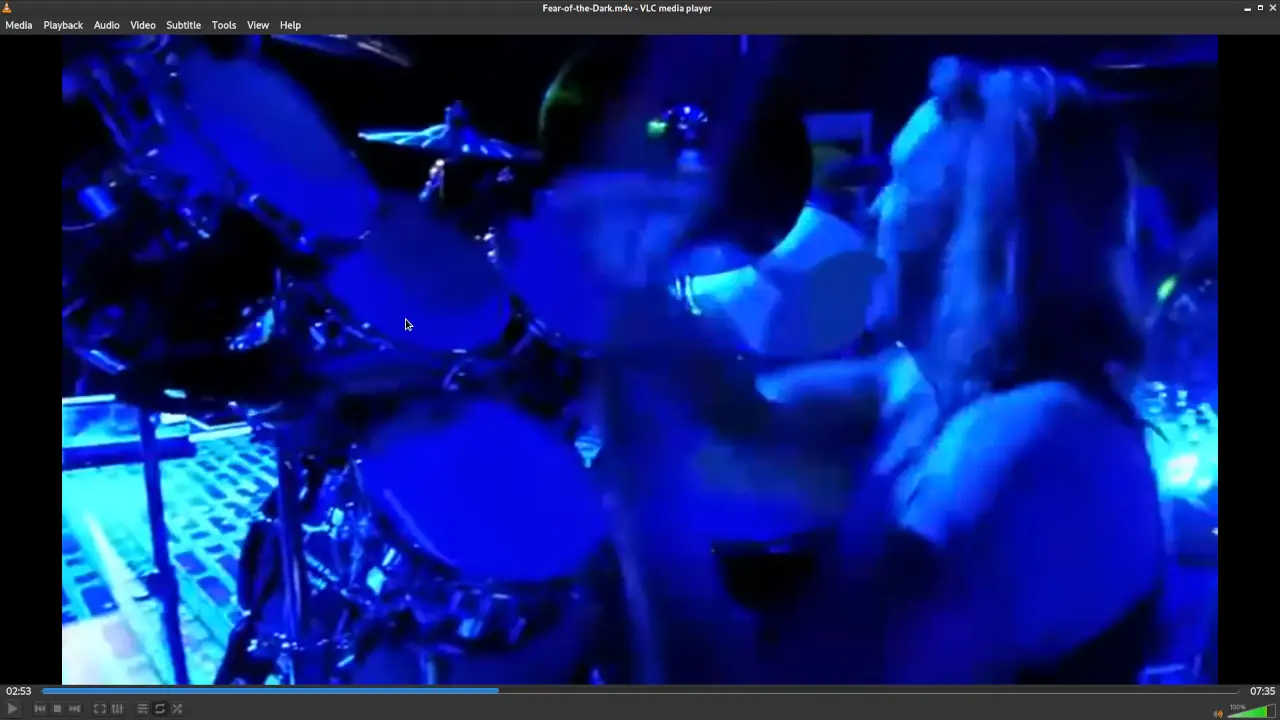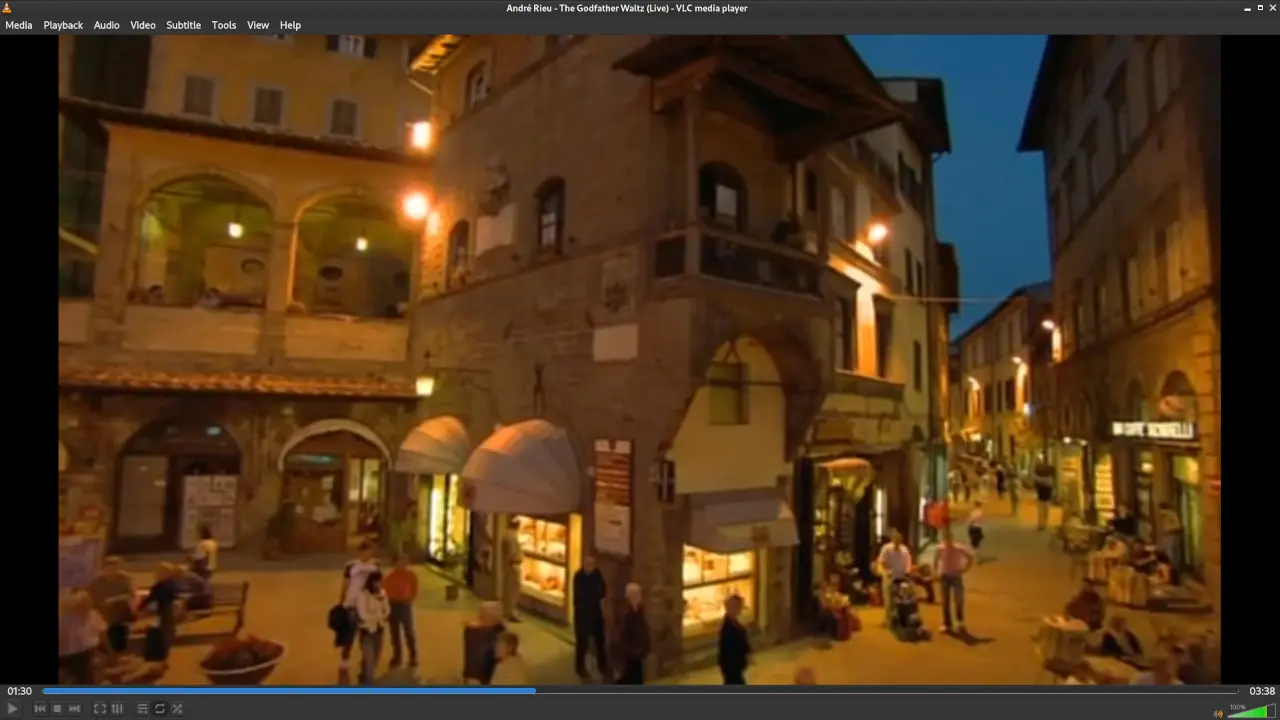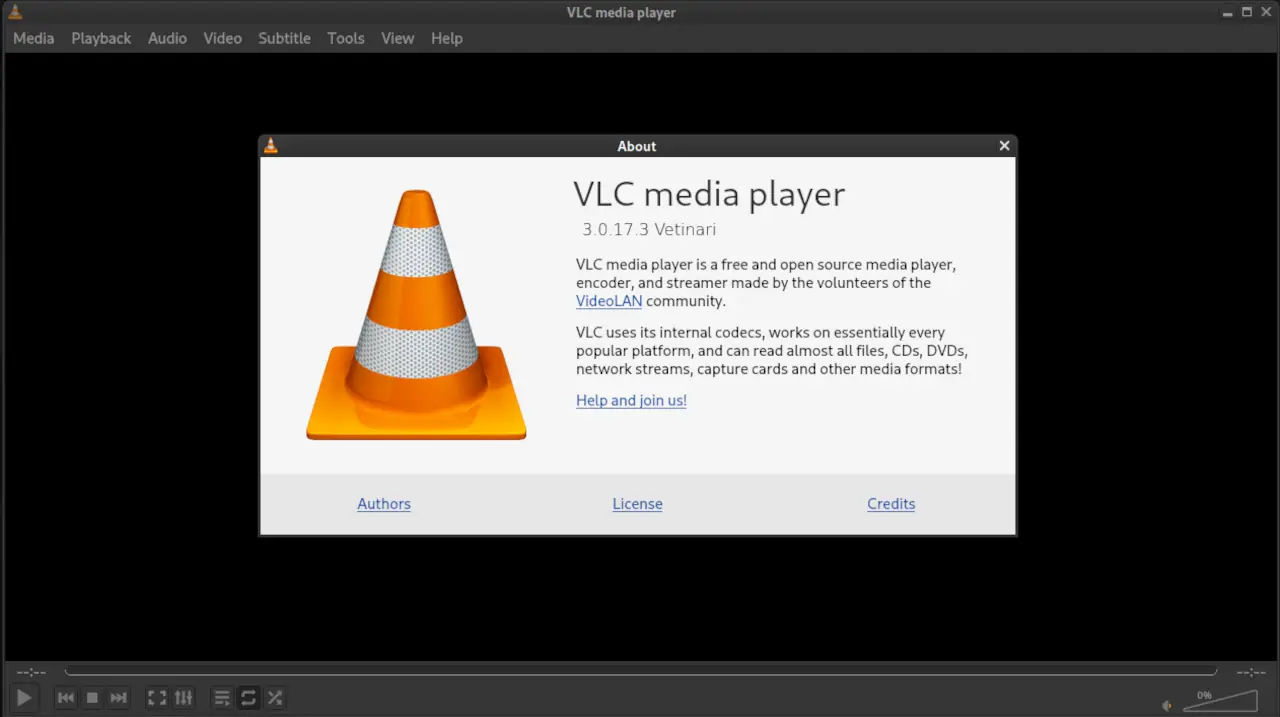4.53
VLC - Media Player: a free and open source cross-platform multimedia player and framework that plays most formats
A media player and streaming media server developed by the VideoLAN project that supports the most popular video and audio formats.
Category: software, open source, free, mediaplayer, net, audio, video
Stable Version: VLC 3.0.18:desktop / 3.4.3:ios / 3.5.3:android
Release Date: 2023-05-19
Runs on: ios, android, windows, mac, linux, openbsd, netbsd, freebsd








Download
VLC/ Install Binaries: Links on the Official Website
Disclaimer: We do not store any binary or executable file formats on this website to provide direct file downloads. All download links of binaries or executables presented on this website, for any software application without exception, are provided only from the application's publisher Official Website and no other locations. This website is not responsible for the accuracy or safety of the software applications presented here. In particular this website section is just a catalog with popular opensource software applications mainly addressed to software developers to easy the access to the open source code.
Get the Source Code of
VLC/ Software Source Code Download
Specifications:
- Project Developer:
VideoLAN
- License: GNU General Public License (GPL) v2 and LGPL 2.1 or later (for some libraries)
- OpenSource, Free: Yes
- Written in:
C,C++,Qt5
Building from Source: dependencies
- Android (mobile platform):
- SDK & Android Studio, Android NDK
- Apache Ant, ProtoBuf Compiler
- Subversion, Git, Flex, AutoMake, AutoPoint
- Unzip, Wget, Python, CMake, Ragel
- Java Development Kit (JDK) compiler - OpenJDK
- LLVM or GCC compiler
- iOS (mobile platform):
- Xcode, CocoaPods
- LLVM compiler
- Windows, Mac, Linux, OpenBSD, NetBSD, FreeBSD (desktop platform)
- Qt5, LibNotify, Zstd, Lzma, LibArchive, LibTar
- LibDvdRead, LibCdDb, LibSoxr, LibTheora, LibVorbis, LibMatroska, LibV4L
- X264, X265, LibVPX, LibWebP, Png, SDL, FFMpeg, Opus, Speex, Jack, TagLib
- LibIdn, LibNFS, LibSMB2, Avahi, Nettle, GnuTLS, Brotli, LibGCrypt
- LibDvbPsi, LibPlacebo, LibAss, LibBluRay, LibDvdNav
- Fribidi, GetText, HarfBuzz, Graphite2, FontConfig, FreeType2, LCMS2
- PCRE2, GMP, Bison, LibTool, LibEbml, LibXML2, ProtoBuf
- LLVM or GCC compiler
Review
0
5
4.5
w3soft.org
VLC Media Player has the most complete feature-set over the video, subtitle synchronisation, video and audio filters.
The default distribution includes many free decoding and encoding libraries, avoiding the need for finding/calibrating proprietary plugins. The libavcodec library from the FFmpeg project provides many of VLC's codecs, but the player mainly uses its own muxers and demuxers. It also has its own protocol implementations.
VLC media player for Android is a full port of VLC media player to the Android platform. It can play any video and audio files, network streams and DVD ISOs, like the classic version of VLC.
VLC media player for iOS can play all your movies and shows in most formats directly without conversion. It allows file synchronization with Dropbox, Google Drive, OneDrive, Box, iCloud Drive, iTunes, direct downloads and through Wi-Fi sharing as well as streaming from SMB, FTP, SFTP, NFS, UPnP/DLNA media servers and the web.
It offers support for advanced subtitles including full SSA compatibility, multi-track audio, playback speed control and rendering through Chromecast.
You can either select the drive in which the media is located by selecting the drive letter from the Disc Device drop-down list, or you can click the Browse button, which will open a dialog box that you can use to browse for the media you wish to play with this media player. There is also an option for No DVD menus, when reading a DVD.
Streaming is a method of delivering audio or video content across a network without the need to download the media file before it is played. With this media player you can view or listen to the content as it arrives. It has the advantage that you don’t need to wait for large media files to finish downloading before playing them.
V4L support: for Video4Linux devices, you can set the name of the video and audio devices using the Video device name and Audio device name text inputs. The Advanced options button allows you to select some further settings useful in some rare cases, such as the chroma of the input (the way colors are encoded) and the size of the input buffer.
Pros +
- Completely free - No spyware, No ads, No user tracking
- Works on almost all platforms
- Fast - Hardware Decoding: it has hardware decoding on most platforms ; it supports 0-copy on the GPU and can fallback on software when required
- Support for network streams, offers video and audio stream download options ; it is designed to stream MPEG videos on high bandwidth networks
- Supports the most popular videos, audio files, subtitles and media tags, DVDs and BluRays
- Provides customizable conversion profiles ; allows you to preview the output during conversion
- It does have Audio Normalize to protect ears from loud sounds
- It is able to play Files, Discs, Webcams, Devices and Streams
- Lets you apply audio effects, video effects, and tweak the way a video’s audio and video line up
- Create bookmarks: you can mark and locate particular places in an audio or video file using the Bookmarks feature of VLC
- video chapters support: a video can also be divided into chapters thus different chapters can be accessed at random in a video which is being played
- Specify the time: This option is used to go to a specific frame in a media file and listen or view once again
- Snapshot: this option is useful if you want to capture a portion of the video as an image
- Zoom: you can enlarge videos in different sizes ; you can also modify the Aspect Ratio of a movie ; the Crop option is also available
- There is an option to disable or enable an audio track
- Many types of video formats can have embedded subtitles, it can read subtitles
- You can record the audio or video of any content you are playing with this media player, by using the Record button
- features a 10-band graphical equalizer, a device used to alter the relative frequencies of audio
- also features several filters able to change the video’s distortion, brightness adjustment, motion blurring, etc.
Cons -
- There are still some video and audio formats that are not decoded because there are not yet opensource libraries to handle those formats
- It can be difficult to find media files in your library
- The UI interface is not very customizable
About
VLC is a multimedia player that can play most media files on most platforms. Its wide range of supported formats include multimedia files, DVDs, audio CDs, VCDs, and various streaming protocols.
Features
- Video Formats:
- MPEG-1/2, MPEG-4 ASP, MPEG-4 AVC
- DivX (1/2/3/4/5/6), XviD, 3ivX D4
- H.261, H.263 / H.263i, H.264
- Theora, Cinepak
- Sorenson 1/3, On2 VP3/VP5/VP6
- WebM VP8 / VP9
- MJPEG (A/B), Dirac / VC-2, DV
- WMV 1/2, WMV 3 / WMV-9 / VC-1
- Indeo Video v3 (IV32), Real Video (1/2/3/4)
- Other formats supported by FFMPeg
- Audio Formats:
- MPEG Layer 1/2, MP3 - MPEG Layer 3, AAC - MPEG-4 part3
- Vorbis, Speex, FLAC, ALAC
- AC3 - A/52, E-AC-3
- MLP / TrueHD>3, DTS
- WMA 1/2, WMA 3
- Musepack / MPC, ATRAC 3
- Wavpack, Mod, TrueAudio, APE, Real Audio
- Alaw/µlaw, AMR (3GPP)
- MIDI, LPCM, ADPCM, QCELP
- DV Audio, QDM2/QDMC, MACE
- SubTitle Formats:
- Text files (MicroDVD, SubRIP, SubViewer, SSA1-5, SAMI, VPlayer)
- Universal Subtitle Format (USF)
- DVD, Closed captions, Vobsub
- SVCD / CVD, DVB, OGM, CMML, Kate
- Media MetaTags Formats:
- ID3 tags
- APEv2
- Vorbis comment
Screenshot: Main Screen
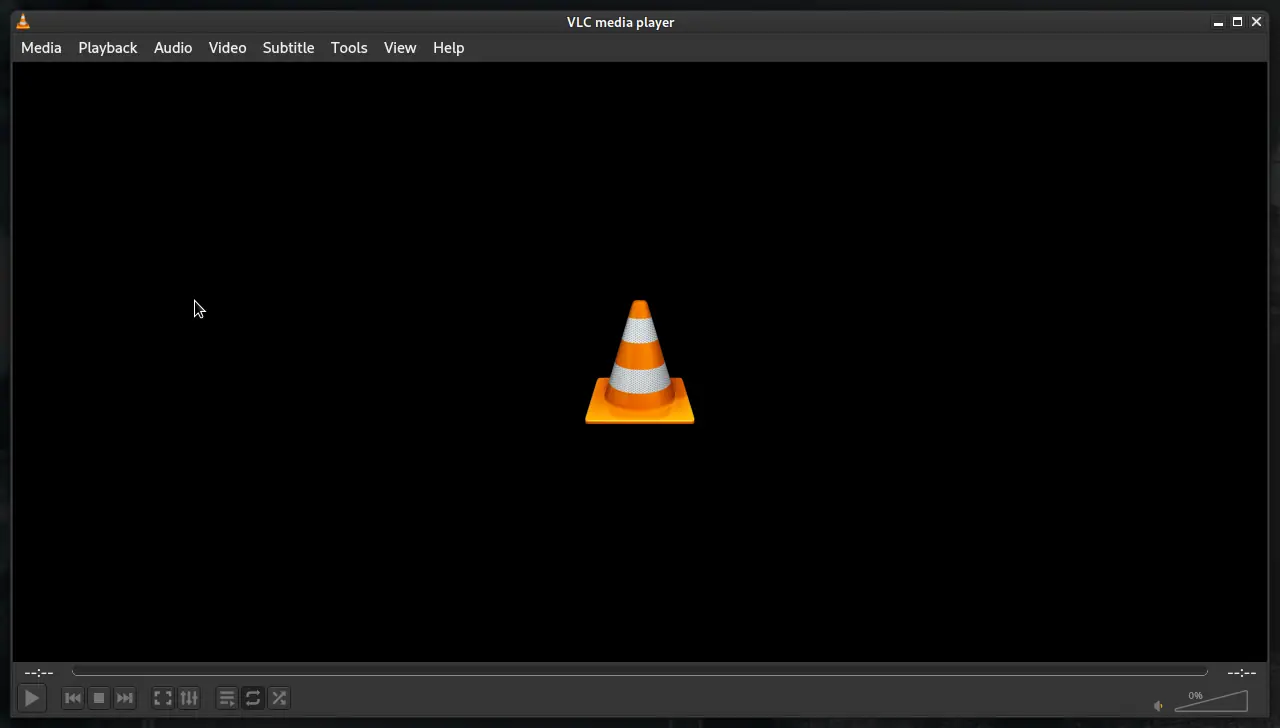
Changelog Highlights
2023-05-19 : version 3.4.3 iOS
notable changes
- Fix playback of audio-only media on iOS 9 and 10
2023-05-16 : version 3.4.2 iOS
notable changes
- Fix playback on external displays including AirPlay on iOS 13 to 15
- Fix audio playback quality regression for mp3, ALAC and Apple Core Audio Format
- Last playback position is now retained when the app is killed
- Memory optimizations for audio playback
- Equalizer and pre-amp behavior improvements
- If sounds is too low for you now, enable the pre-amp in settings
- Fix performance issue within UPnP discovery
- Improve CarPlay layouts
2023-11-03 : version 3.5.3 Android
notable changes
- More subtitle settings
- New notification permission
- Fix the sorting in the file browser
- Allow forcing shuffle for audio playbacks
- TV: allow mixing folders and files ; Fix the video playlist mode
- Minor graphical fixes and improvements ; Crash fixes
- Fix permission check on Android 12
2022-10-13 : version 3.0.18 Desktop
notable changes
- Major adaptive streaming update
- Codec updates
- Fix seeking for some formats
- Many updates of third party libraries
- Numerous crash fixes
2022-09-24 : version 3.3.9 iOS
notable changes
- Deploy v4 Metadata API backported to VLCKitv3
- Google Drive: fix displaying login state, use correct scope
- MediaViewController: Add titles to the UIMenu sections
- Uppercase Buildsystem and sub-folders
- Reset Local Network tab to avoid unexpected focus
- Prevent crash when entering non-numeric port
- Add Wi-Fi icon for tvOS
- Stop loading animation when no files are found
- Network Server fixes
- UI Elements: refactoring, cleanup, fixes
2022-09-19 : version 3.5.2 Android
notable changes
- New audio and video play queue settings
- Revert "Prevent loading last playlist when history is disabled"
- Android TV browser: refresh header buttons visibility upon header loading
- Bug Fix: FrameRate: fix NaN division crash
- Implement new player icons, remove some unused icons
- Playlists: add composed blured background
- Albums: remove emoji icon background, fix item emoji icon superposition
- VideoCard: fix margin on network emoji
- Manifest: update extensions regex to handle points
- Improve about screen
- Prevent video group to be closed by search
2022-07-21 : version 3.5.0 Android
notable changes
- Fix UPnP/DLNA files listing
- Fix empty notification icons on Android 4
- Increase the video controls delay when hitting play
- Fix some crashes
- Take a screenshot of your video
- Widgets improvements
- UPnP client fixes
- Playback and UI fixes
2022-03-23 : version 3.0.17.4 Desktop
notable changes
- Allow brackets in path part of URLs
- Major adaptive streaming stack overhaul
- Add support for more formats
- Fix a D3D11 crash when resolution changes
- Improve HEVC hardware decoding on Windows
- Many third party libraries updates
- Improve SMB compatibility
- Add compatibility for the notch on new MacBooks
- Improve SRT support
- Fix potential corruption when editing OGG metadata
2022-03-21 : version 3.3.5 iOS
notable changes
- Change playback speed with finger up and down gesture
- Expose rtsp-tcp option in settings
- Add support for downloads from SMB shares
- Zoom-able progress bar when long pressed
- Add customisable playback speed and a bigger slider bar
- Add Chapter navigation support for M4B files
- VLC directory is hidden in Files.app when empty
- Google Drive: Discontinuing support for JSON-RPC and Global HTTP Batch Endpoints
- Add support for "On my iPhone/iPad" files location
- Accessibility - Audio : You should hear the result of a next/previous action
- Add support for HTTP Basic Auth for downloads
2018-09-01 : version 3.0.3 Desktop
notable changes
- Activates hardware decoding by default, to get 4K and 8K playback
- It supports 10bits and HDR
- Supports 360 video and 3D audio, up to Ambisonics 3rd order
- Allows audio passthrough for HD audio codecs
- Can stream to Chromecast devices, even in formats not supported natively
- Can play Blu-Ray Java menus: BD-J
- Supports browsing of local network drives and NAS