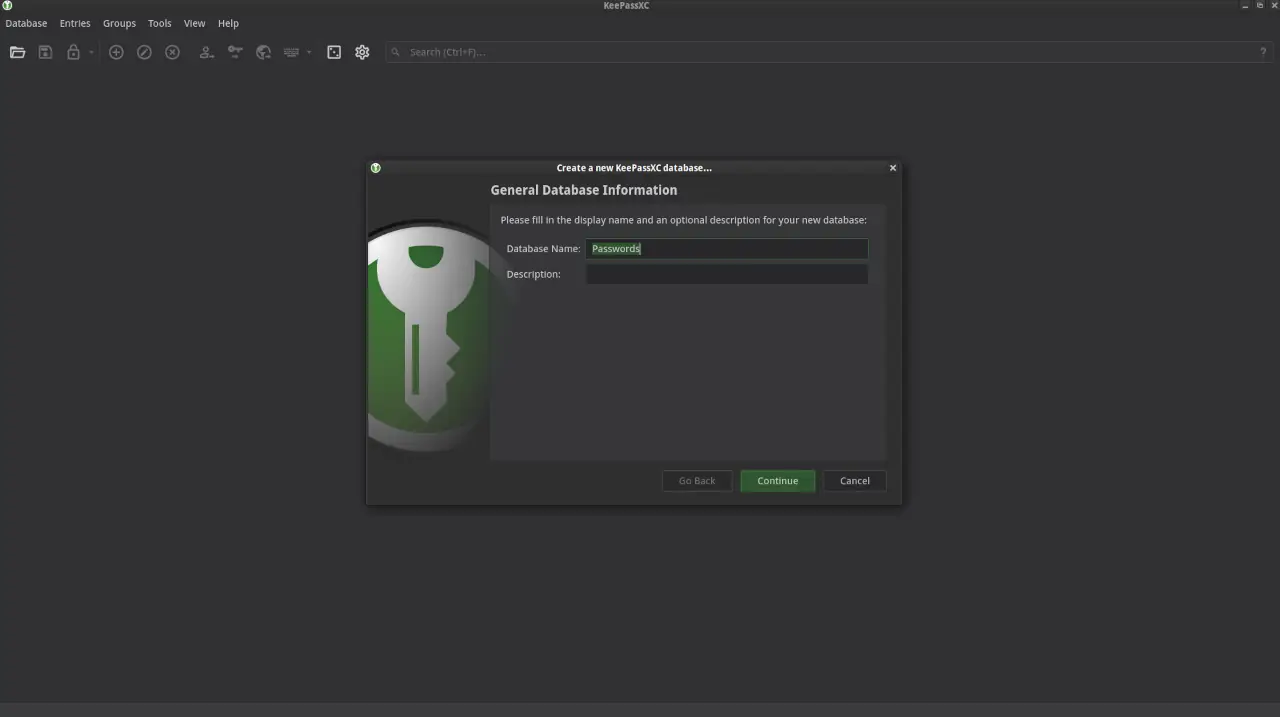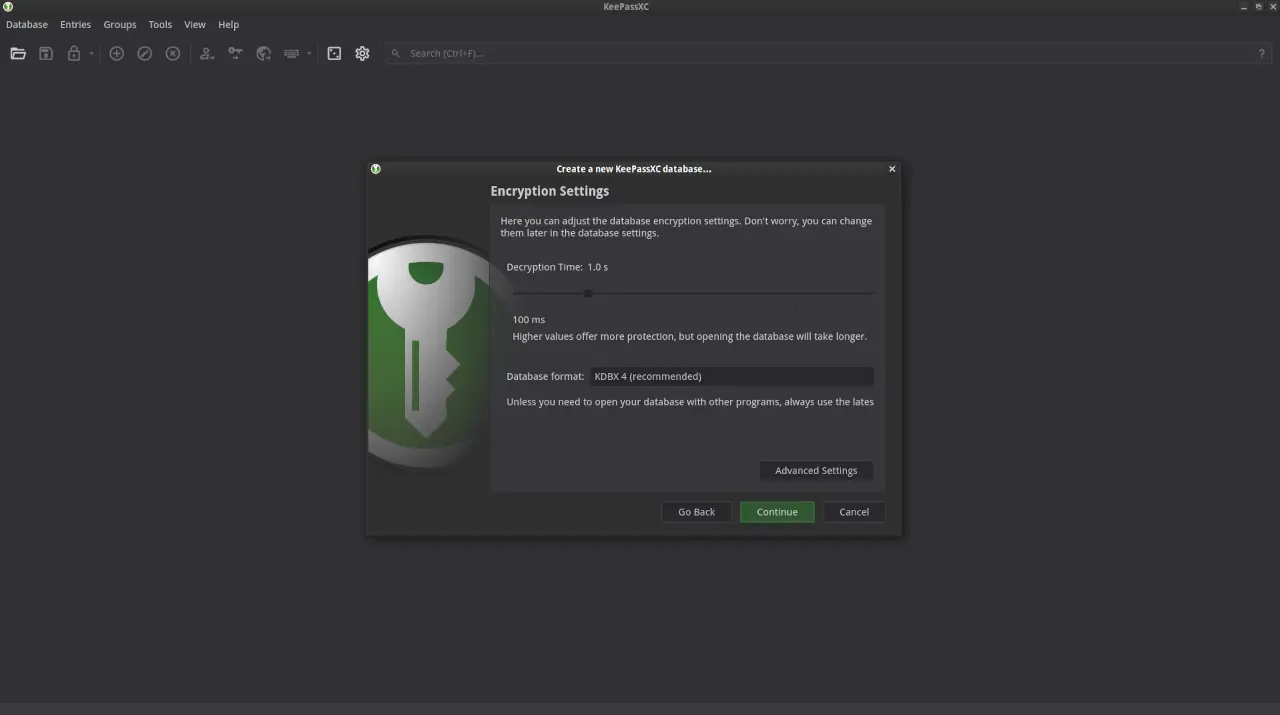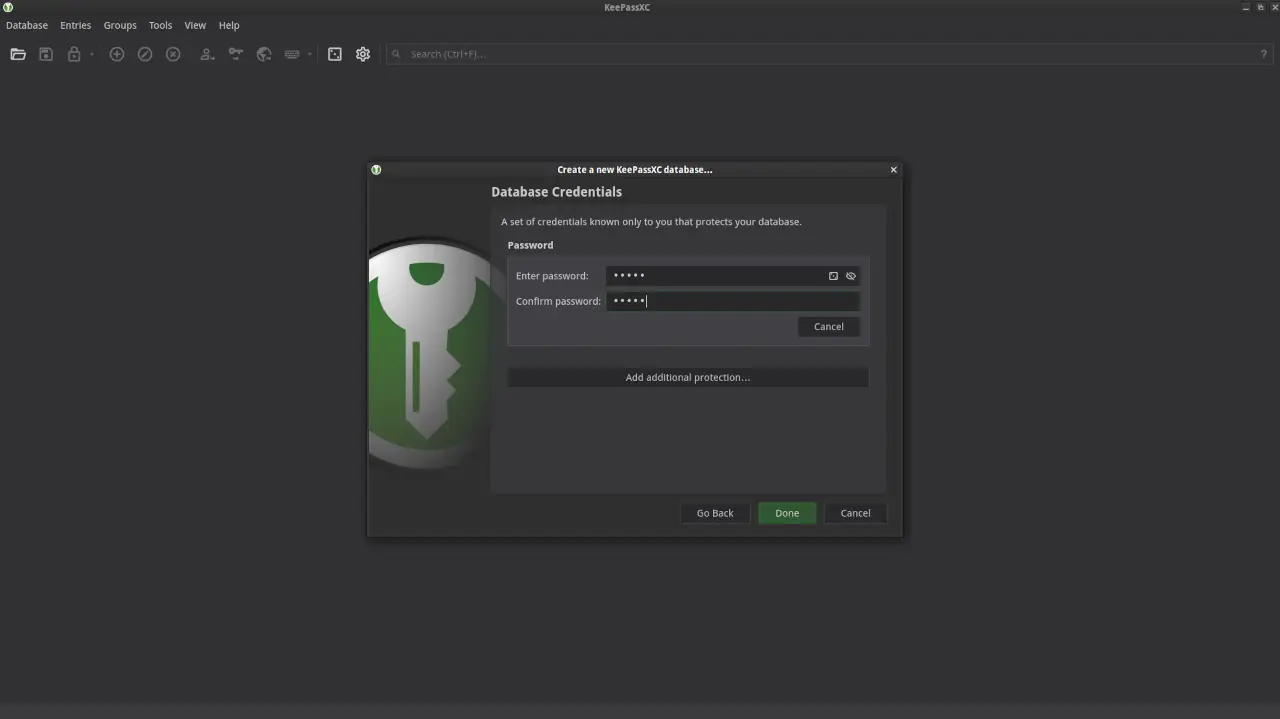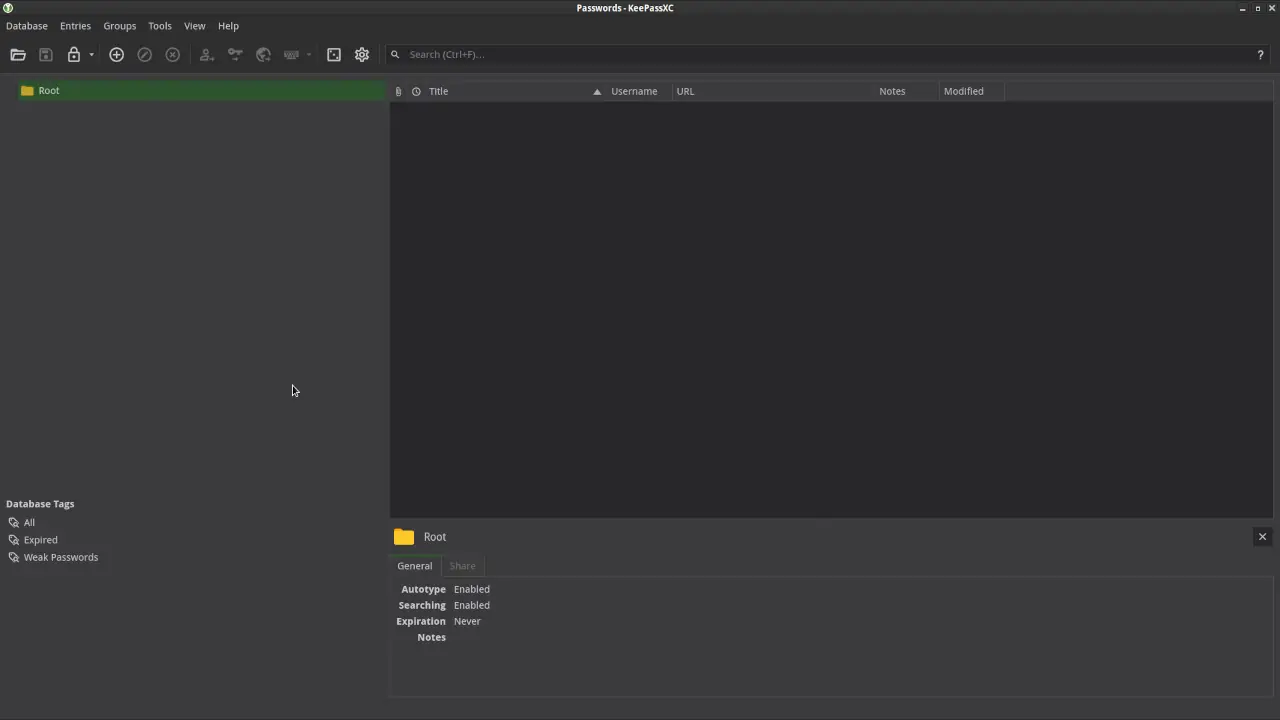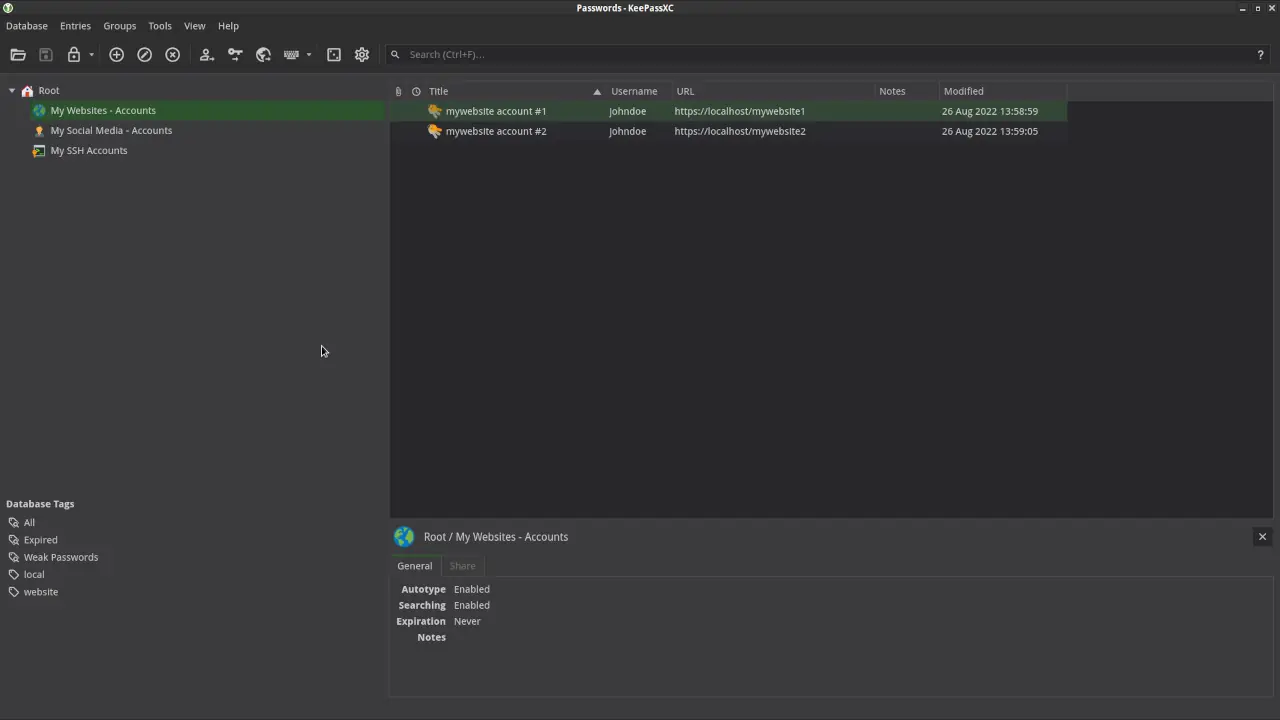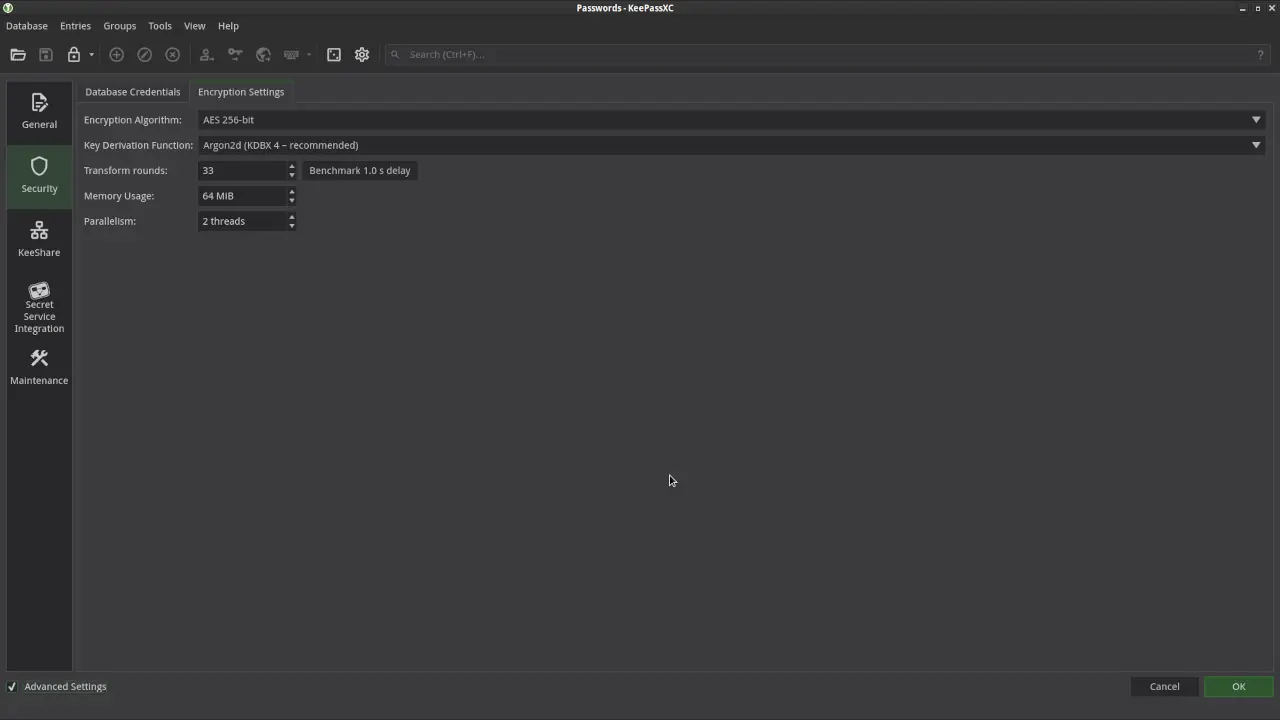4.84
KeePassXC - A cross-platform Password Manager
Cross-Platform password manager that allows you to securely store all of your passwords in one location. A password manager is a tool that creates and stores passwords for you, so you can use many different passwords on different sites and services without having to memorize them. You only need to remember one master password that allows you to access the encrypted password manager database of all your passwords.
Category: software, open source, free, utils, encryption, qt
Stable Version: KeePassXC 2.7.4
Release Date: 2022-10-29
Runs on: windows, mac, linux, openbsd, netbsd, freebsd






Download
KeePassXC/ Install Binaries: Links on the Official Website
Disclaimer: We do not store any binary or executable file formats on this website to provide direct file downloads. All download links of binaries or executables presented on this website, for any software application without exception, are provided only from the application's publisher Official Website and no other locations. This website is not responsible for the accuracy or safety of the software applications presented here. In particular this website section is just a catalog with popular opensource software applications mainly addressed to software developers to easy the access to the open source code.
Get the Source Code of
KeePassXC/ Software Source Code Download
Specifications:
- Project Developer:
KeePassXC Team
- License: GNU General Public License (GPL) v2 or GNU General Public License (GPL) v3
- OpenSource, Free: Yes
- Written in:
C++,Qt5
Building from Source: dependencies
- QT5
- LibQREncode
- AsciiDoctor
- LibUSB1, MiniZip
- Argon2, Botan2
- CMake
- LLVM or GCC compiler
Review
0
5
5
w3soft.org
KeePassXC is a free and open-source password manager, cross platform, built using
QT5. It started as a community fork of KeePassX (itself a cross-platform port of KeePass). It uses the KeePass 2.x (.kdbx) password database format as the native format. It can also import (and convert) version 2 and the older KeePass 1 (.kdb) databases. It also support having key files and YubiKey challenge-response for additional security. It is a modern, secure, and open-source password manager that stores and manages your most sensitive information.This software is for people with extremely high demands of secure personal data management. It saves many different types of information, such as usernames, passwords, URLs, attachments, and notes in an offline, encrypted file that can be stored in any location, including private and public cloud solutions. For easy identification and management, user-defined titles and icons can be specified for entries. In addition, entries are sorted into customizable groups. An integrated search function allows you to use advanced patterns to easily find any entry in your database. A customizable, fast, and easy-to-use password generator utility allows you to create passwords with any combination of characters or easy to remember passphrases.
By default it supports
Argon2D key derivation but the security settings offer other options, by example using Argon2iD. The encryption algorithm supports: AES 256-bit, TwoFish 256-bit and ChaCha 256-bit which makes from this application a very secure option for storing passwords and other sensitive information. The security algorithm can be customized in many ways thus it adds extra protection by using not a fixed but a customizable encryption algorithm. KeePassXC has numerous features for novice and power users alike.The latest release fixes multiple issues with Auto-Type, performance problems with the legacy
AES-KDF, and several other minor bugs as well as the migration of the crypto backend from LibGCrypt to Botan2.Pros +
- versatile, lightweight password manager that keeps things simple while providing users with an impressive array of features ; it gives you complete control over your personal data management
- built using QT5 makes it very portable ; switching from
LibGCrypttoBotan2as dependency makes it even more portable - unlike cloud-based password managers, it only stores your information in a local database, makes it more secure ; it is still possible to synchronize your database across multiple devices by storing this file in the cloud using a dedicated hosting service
- you can optional enable the HTTP protocol in this software to access your databases ; what is good is that it will never access any network resource without your explicit prior consent ; if you don't use either of these features, you may also compile it without any networking code (
-DWITH_XC_NETWORKING=OFF) making it much safer in usage - most SSHv2 key types are supported (
DSA,RSAandEd25519), including encrypted keys ;ECDSAkeys are only supported with the new OpenSSH file format - to use a YubiKey or OnlyKey for securing your passwords database, you have to configure one of your
YubiKey/OnlyKeyslots forHMAC-SHA1Challenge Response mode
Cons -
- is a bit harder to use than most of the ussual password managers people are used to (is focused more on security than usability)
- sometimes using extreme settings like
Argon2iDwith a lot of RAM andTwoFish 256-bitmakes it really slow and in such situations it does not have enough explicit warnings for those users which are choosing such intensive crypto methods and may look like the application itself is slow instead actually being the crypto algorithm choosen by user so slow
About
KeePassXC does the best for securely store passwords using industry standard encryption, quickly auto-type them into desktop applications, and use our browser extension to log into websites.
Features
This software has numerous features for novice and power users alike. The goal is to create an application that can be used by anyone while still offering advanced features to those that need them.
Basic Features
- Create, open, and save databases in the KDBX format (KeePass-compatible with
KDBX4andKDBX3) - Store sensitive information in entries that are organized by groups
- Search for entries
- Password generator
- Auto-Type passwords into applications
- Browser integration with Google Chrome, Mozilla Firefox, Microsoft Edge, Chromium, Vivaldi, Brave, and Tor-Browser
- Entry icon download
- Import databases from CSV, 1Password, and KeePass1 formats
Advanced Features
- Database reports (password health, HIBP, and statistics)
- Database export to CSV and HTML formats
- TOTP storage and generation
- Field references between entries
- File attachments and custom attributes
- Entry history and data restoration
- YubiKey / OnlyKey challenge-response support
- Command line interface (keepassxc-cli)
- Auto-Open databases
- KeeShare shared databases (import, export, and synchronize)
- SSH Agent integration
- FreeDesktop.org Secret Service (replace Gnome keyring, etc.)
- Additional encryption choices (near
AES):TwofishandChaCha20
Screenshot: Main Screen
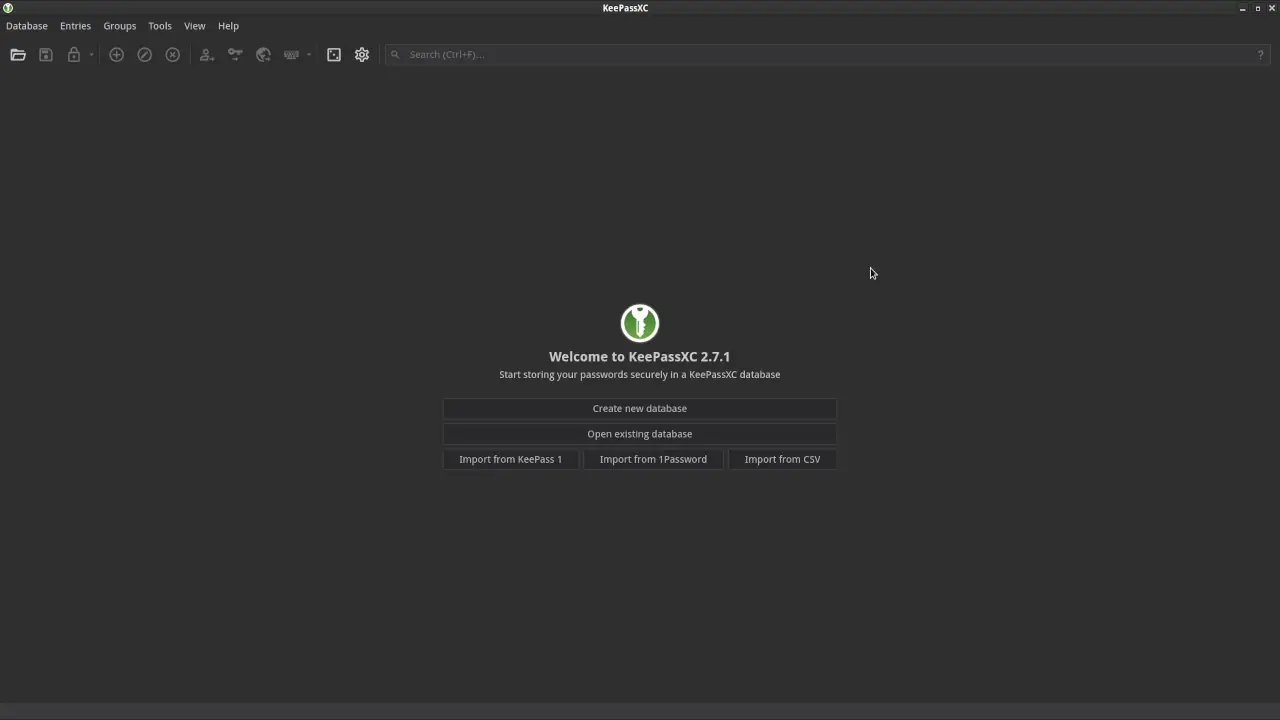
Changelog Highlights
2022-10-29 : version 2.7.4
notable changes
- CLI: Add Unicode support on Windows
- SSH Agent: Fix paegent support on Windows
- Fixes: crash on macOS when unlocking database ; display of passwords in preview panel ; clicking links in entry preview panel
- Prevent expired entries search if no results returned ; Add 2 months expiration preset
- Browser: Revert code causing connection problems ; Fix socket file symbolic link on Linux
2022-10-24 : version 2.7.3
notable changes
- Enhance Tags Support and Add Saved Searches
- Add password strength indicator to all password fields
- Limit zxcvbn entropy estimation length to 128 characters
- Add XML Export option to GU
- Allow KeePassXC to be built without X11 (GUI)
- Support numeric aware sorting on Windows and macOS
- Many fixes and optimizations
2022-04-05 : version 2.7.1
notable changes
- Improve layout of entry preview panel
- Add expiration presets for 12 and 24 hour
- Fix AES KDF slow transform speed
- Fix compiling with minizip-ng
2022-03-21 : version 2.7.0
notable changes
- Port crypto backend to Botan
- Implement KDBX 4.1
- Improve macOS and Windows platform integration
- Support quick unlock using Apple Watch
- Allow specifying database backup paths
- Add tag functionality
- Support passphrase wordlists in numbered and PGP-signed formats
- Add Microsoft Edge support on Linux
2021-06-12 : version 2.6.6
notable changes
- Allow CSV import of bare TOTP secrets
- OPVault - Use Text instead of Name for attribute names
- macOS - Better handling of minimize after unlock when using browser integration
- Linux - Start after the system tray is available on LXQt
2021-06-08 : version 2.6.5
notable changes
- Allow CSV import of bare TOTP secrets
- OPVault - Use Text instead of Name for attribute names
- Password generator can exclude additional lookalike characters (6/G, 8/B)
2021-01-31 : version 2.6.4
notable changes
- Automatically adapt to light/dark system theme changes (Windows/macOS only)
- Compress Snap release as LZO for faster initial startup
- Fix KDF selection showing wrong item when using Argon2id