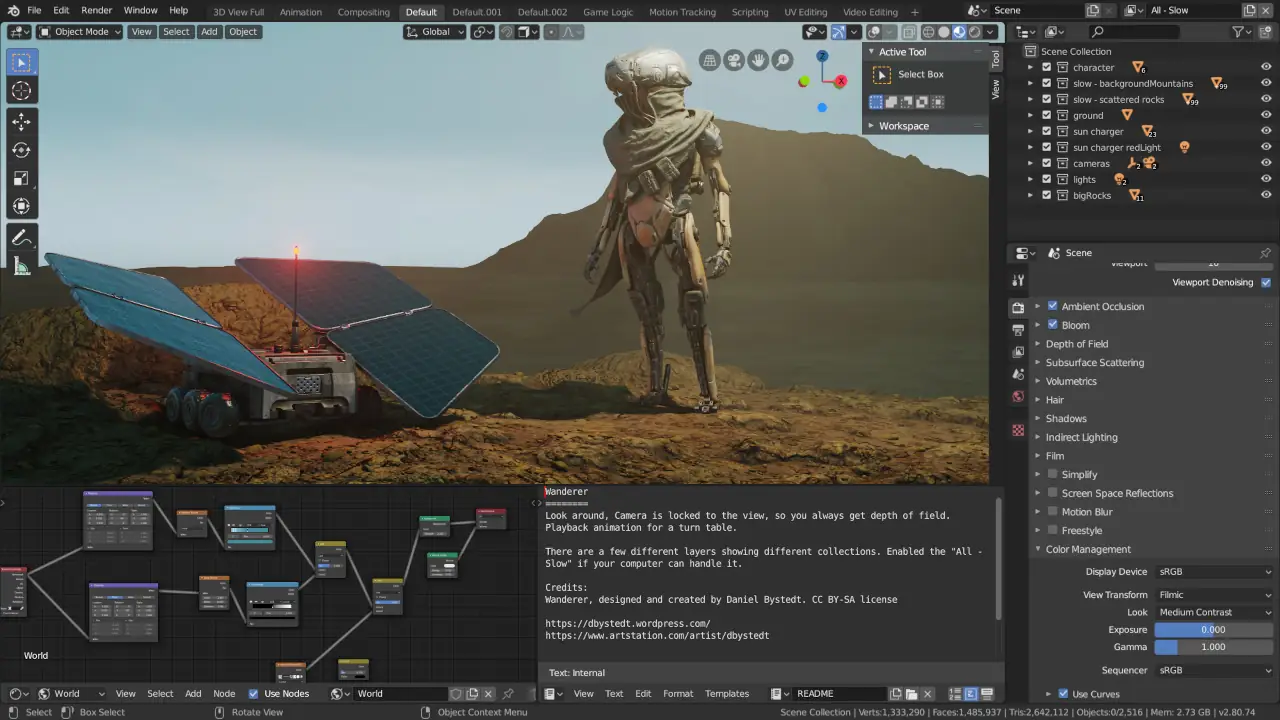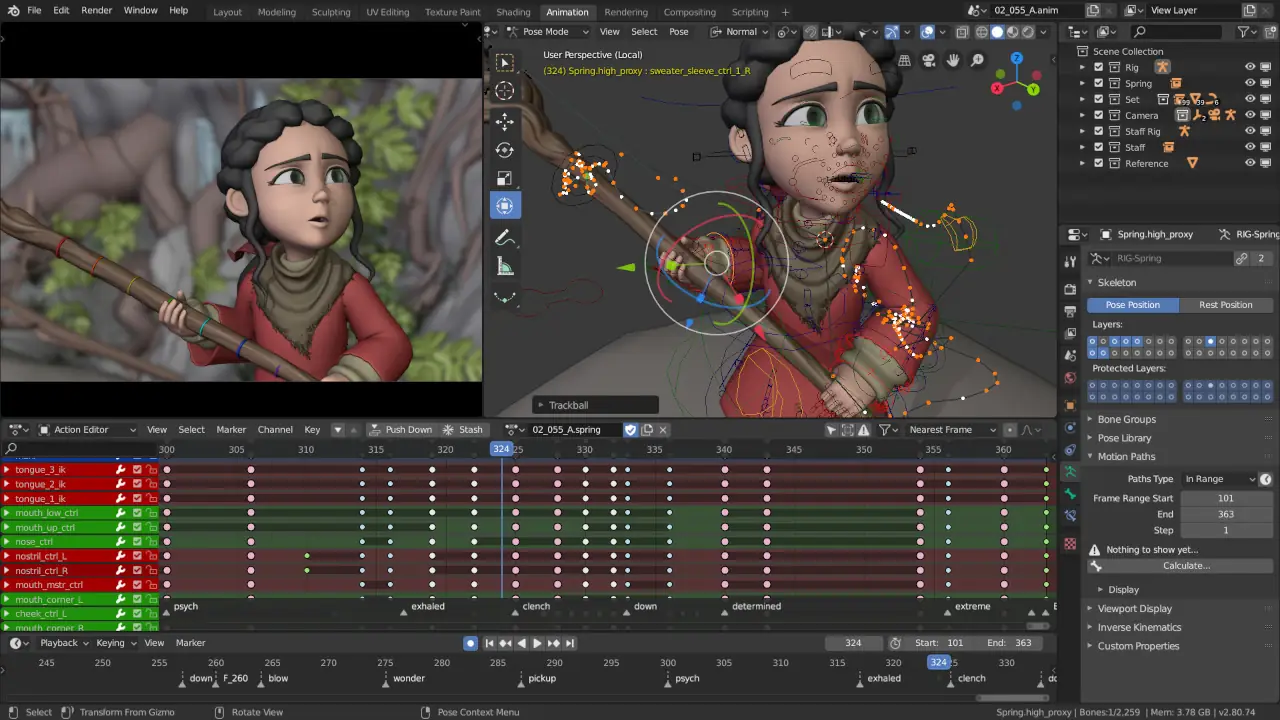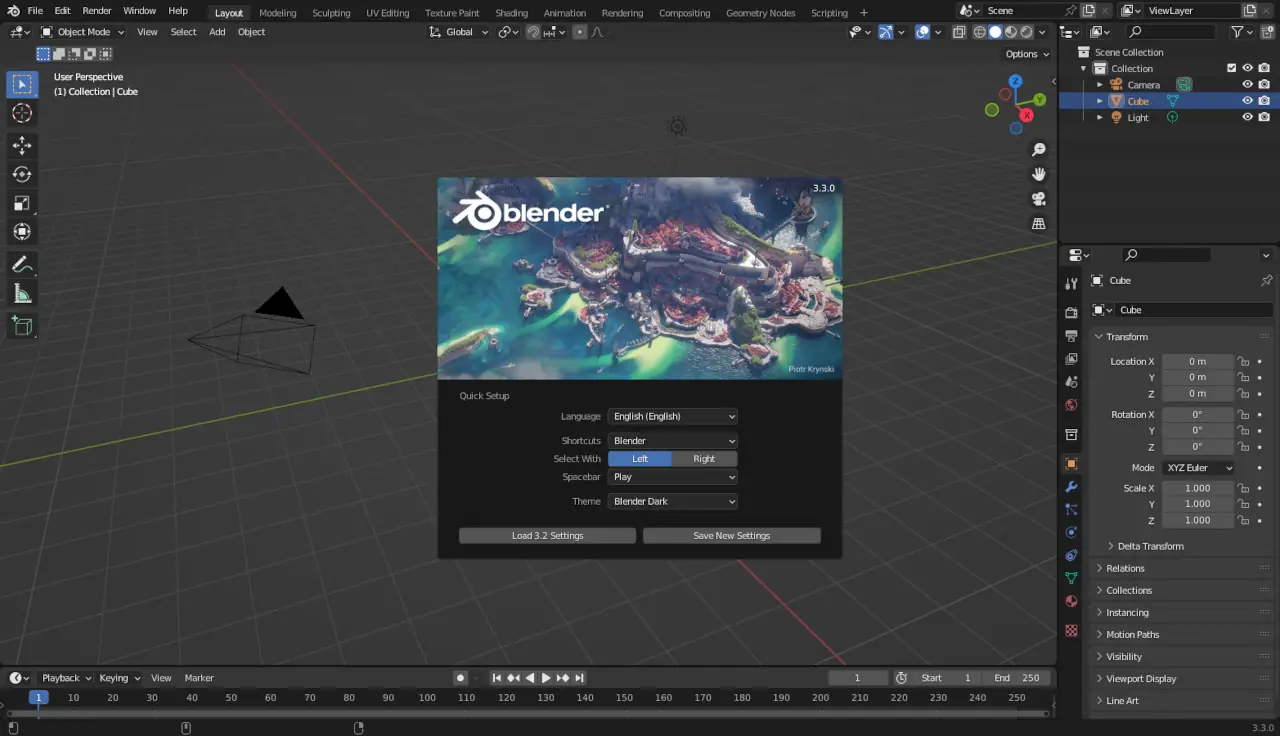4.23
Blender 3D - The most popular 3D Creation Suite
An integrated suite of tools enabling the creation of a broad range of 3D content.
It offers full functionality: modelling, rendering, compositing, sculpting, rigging, simulation, motion tracking and video editing, 3D and 2D animation, post-production, creation and playback of interactive 3D content - all with the benefit of cross-platform operability.
Category: software, open source, free, 3d, graphics
Stable Version: Blender 3D 3.3.6
Release Date: 2023-04-18
Runs on: windows, mac, linux, openbsd, netbsd, freebsd






Download
Blender 3D/ Install Binaries: Links on the Official Website
Disclaimer: We do not store any binary or executable file formats on this website to provide direct file downloads. All download links of binaries or executables presented on this website, for any software application without exception, are provided only from the application's publisher Official Website and no other locations. This website is not responsible for the accuracy or safety of the software applications presented here. In particular this website section is just a catalog with popular opensource software applications mainly addressed to software developers to easy the access to the open source code.
Get the Source Code of
Blender 3D/ Software Source Code Download
Specifications:
- Project Developer:
Blender Foundation
- License: GNU General Public License (GPL) v2
- OpenSource, Free: Yes
- Written in:
Python,C,C++
Building from Source: dependencies
- Boost, GMP, SDL2, Alembic, LibSndFile, OpenAL, FFMpeg, Glew, FFTw3, LibRSVG
- OpenColorIO, OpenImageIO, OpenEXR, Tiff, Png, Jpeg, OpenJP2, OpenSubDiv, OpenVdb
- AVUtil, FreeType2, YamlCpp, TBB, PoTrace, PugiXML
- Python, CMake, Imath
- LLVM or GCC compiler
Review
0
5
4.6
w3soft.org
Blender 3D mission specify that it
includes world’s best 3D CG software technology in the hands of artists as free/open source software. Aimed at media professionals and artists, Blender can be used to create 3D visualizations, stills as well as broadcast quality video.
Blender has a wide variety of tools making it suitable for almost any sort of media production - it has a high-quality 3D architecture, enabling fast and efficient creation workflow. People and studios around the world use it for hobby projects, commercials, and feature films.
It is cross platform, with an OpenGL GUI that is uniform on all major platforms (and customizable with Python scripts).
Pros +
- it is free and open-source, has a small executable, which is optionally portable
- includes all the features required by a graphic 3D suite software application
- plenty of learning examples, resources, online documentation
- it have a quite large online community ; apart from the Blender user manual, there are many different ways to get support from other users
- includes an Enterprise Support option available for studios and organizations
- for real-time discussion, we have blender.chat which uses Blender ID for authentication
- the development cycle is quite fast and new versions appear at least every year
- the licensing option specify that Games created in Blender (.blend files) are program output and therefore not covered by the GPL. You can consider them your property, and license or sell them freely.
- there are planty of free or commercial add-ons available for Blender
Cons -
- learning curve is steep, the UI is tricky
- some versions are buggy ; other versions fail to compile without specific library dependencies
- node editing can be complex ; video editor is a bit lacking
- it does not follow the industry standards as being a specialized software
About
Blender 3D is a free and open-source 3D computer graphics software tool set used for creating animated films, visual effects, art, 3D-printed models, motion graphics, interactive 3D applications, virtual reality, and, formerly, video games.
Features
- 3D modelling
- Sculpting
- Digital drawing
- UV mapping
- Full Modeling Toolkit
- Procedural Workflows
- Rendering
- Raster graphics editing
- Video Editing
- Animation and Rigging
- VFX
- Compositing
- Texturing
- Rigging, Skinning
- Fluid and Smoke Simulation
- Other Simulations: particles, soft body
- Match moving
- Motion Graphics
- Jaw-dropping renders (using Cycles)
- Retopology
- Curves
- Story Art - drawing
- Camera and Object Motion
- Pipeline: can integrate with multiple pipelines
- Scripting - featuring an extensive Python API
- UI layout and shortcuts can be fully customized
Screenshot: Main Screen
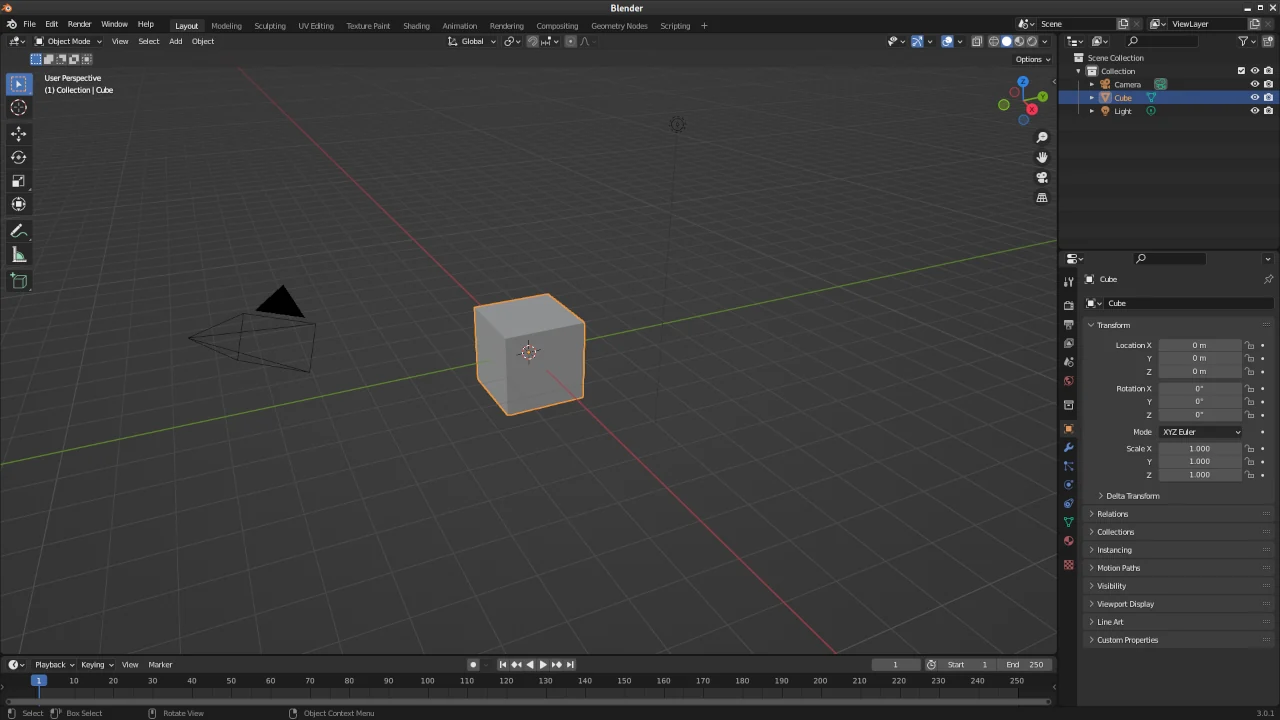
Changelog Highlights
2022-09-07 : version 3.3
notable changes
- New Hair grooming system, featuring Sculpt mode and support for Geometry Nodes
- New Sculpt mode for curves gives you unprecedented control for grooming hair
- New UV Unwrap and Pack UV Islands nodes open the possibility of creating and adjusting UV maps procedurally using Geometry Nodes
- Three new Geometry Nodes have landed for path-finding across mesh edges
- Create impossible mazes, lightning, growing vegetation, and so much more
- Curves are rendered like hair particles, with support for Workbench, EEVEE, and Cycles
- The object mode selection outline works for curves objects
- Curves can be converted to and from a hair particle system, and from the old curve type
- The Points node creates any number of point cloud points, with position and radius defined by fields
- Physics: Effector forces on rigid bodies are independent of simulation substeps again
2022-06-08 : version 3.2
notable changes
- Light Groups: a new type of Cycles render pass that contains only the lighting from a subset of light sources
- The Light Groups can be used in order to e.g. modify the color and/or intensity of light sources in the compositor without re-rendering
- All Light Groups combined in the Compositor
- Shadow Caustics - Cycles now supports selective rendering of caustics in shadows of refractive objects ; This is based on "Manifold Next Event Estimation", a method developed for production rendering
- Volume Motion Blur: Introducing support for motion blur for gas simulations and imported OpenVDB volumes
- Cycles: allow Adaptive Sampling with Scrambling Distance
- Support different color management settings for render output than viewport display
- OpenColorIO color space aliases support, to create backwards compatible configurations
- New Linear ACEScg color space
- Enable Alembic procedural for final renders
- Support for Baking to UDIM tiles
- AMD GPU Rendering for Linux
2022-03-09 : version 3.1
notable changes
- Cycles now has a Metal GPU backend, contributed by Apple
- The new Point Cloud object can be rendered directly with Cycles to create sand, water splashes, particles or even motion graphics
- Much more memory efficient, Faster render times
- Point Clouds can be generated with Geometry Nodes or imported from other software
- Blender`s ever-growing procedural system gets 19 new nodes, including mesh modeling tools, access to time, advanced Fields control, incredible performance improvements, fewer unnecessary updates, and much more
- Speed-up your workflow by dragging sockets to get a list of automatically filtered nodes
- Search for math functions or blend modes
- Instances can now also have their own dynamic attributes
- Mark Node Groups as Asset, drag & drop from the Asset Browser into Shading, Geometry Nodes, or Compositor
- Timing Overlay: See at a glance how fast your nodes (including Node Groups) are performing
- Volume Grids: The Spreadsheet now lists Volume Grids info such as grid name, data type, and class
- In very large fields with many short lived intermediate values, this change can improve performance 3x - 4x
- Cube mesh primitives up to 75% faster
2021-12-03 : version 3.0
notable changes
- Improved adaptive sampling ; geometry Offset option to reduce shadow terminator artifacts
- Cycles GPU kernels have been rewritten for better performance, rendering between 2x and 8x faster in real-world scenes
- Enjoy a more responsive viewport due to new scheduling and display algorithms
- Moving around the 3D viewport feels much more responsive now, even with Overlays turned on
- OpenImageDenoise was upgraded to version 1.4, with improved detail preservation ; a new pre-filter option was added to control the denoising of auxiliary albedo and normal passes
- Shadow Terminator: New option to reduce shadow artifacts that often happen with low poly game models ; offset rays from the flat surface to match where they would be for a smooth surface as specified by the normals
- Indirect and environment light support, for more accurate compositing
- Option for lights to be considered included or excluded, that is if they are real or synthetic objects
- New Shadow Catcher pass to fully handle coloured indirect light and emission
- Coloured shadows and precise reflections make blending 3D with real footage much easier
- Skin Care: Subsurface scattering now supports anisotropy and index of refraction for Random Walk ; realistic skin has an anisotropy around 0.8
- Time based rendering limit
- Separate presets for viewport and render sampling
- Eliminate kernel compilation wait for AMD HIP
- Reduced kernel compilation time for NVIDIA OptiX ; faster hair using 3D curves in NVIDIA OptiX
- Volume sampling quality is now the same for CPU and GPU
2021-06-02 : version 2.93
notable changes
- A total of 22 new nodes were added to the Geometry Nodes editor expanding the attribute system, sampling textures, support for volume data, improved usablity, mesh primitives, Cycles support for attributes, and much more
- For each point in the input geometry, this node finds the closest position on the target
- It is now possible to create mesh circles, cones, cubes, cylinders, grids, ico-spheres, uv-spheres, and lines without ever leaving the Geometry Nodes editor
- Plus Nodes: Attribute Clamp, Attribute Combine XYZ, Attribute Separe XYZ, Attribute Convert, Attribute Map Range, Attribute Remove
- Extra Features: Bounding Box, Collection Info, Is Viewport, Points to Volume, String Input, SubDivide
- Geometry Nodes allows you to create the most flexible modifiers
- Improved user experience: using Geometry Nodes is now much easier thanks to error reporting, search, and a new way to inspect your geometry
- Search Attributes (Supports Fuzzy Search): Domain and Type are displayed for context ; Results are cached from the latest evaluation for improved performance
- Added a notification icon on the nodes that can`t be processed properly
- The Spreadsheet Editor is here to help you inspect your mesh, instances, or even point clouds
- Sculpt expand: It has never been easier to create, tweak, and expand Masks or Face sets as you sculpt
- Splitting complex figures into multiple objects is a quick way to significantly improve performance